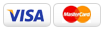|
|
|
Print Resolution Last Updated: 04/08/2015 |
|
Print Resolution When we receive low resolution images, it is our policy to try and convert all low resolution images of 200 DPI or greater to 300 DPI, without contacting you about the format of your submission. Never Late Printing will not be responsible for any imperfections due to submission of a low resolution image, as we require all artwork to have a minimum of 300 DPI resolution.
You should not use any images from an Internet website, because the Internet displays images at 72 DPI, which is low resolution and may result in loss of quality. You should also not try to increase the resolution from a low resolution image to a higher one by increasing the DPI, because this too will create a loss of quality.  Signage Resolution
We do accept 72 dpi as your lowest submission for Signage ONLY and ONLY WHEN you have sized your artboard to the actual sign size. This lower dpi makes large signage files more manageable. The size compensates for the resolution. Resolution will be good as long as any rasterized graphics or photos that are placed on your 72dpi art board have a high enough resolution to scale (vector graphics will scale without degradation). (see article on Signage for more recommendations)
|