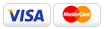The ARTWORK SIZE MUST BE LARGER than the final printed page size (or "trim" size).
Example: If your page size is 8.5x11", your document should be sized at 8.75” x 11.25" to accommodate layout, bleed, and edge trimming. Do not make your document excessively bigger thinking more is better. Just what we request so you have a decent size of bleed area for cutting and trimming. A surprising amount of files that are submitted are the exact size as the finished size being requested. This will cause delays as we have to ask you to fix your files or be charged a fee for our staff to fix them.

INSIDE PAGES
Inside pages should present as single page layouts. We prefer that you put all pages in one art file in the proper page order to prevent confusion of your page order and to help us receive your files faster. When making your pdf make sure you save it with no layers and that the fonts are embedded). DO NOT give us any printer marks or crop marks with the artwork you are submitting. Our staff will place the crop and trim marks according to our equipment requirements. So please don't try and set them up for us.
COVER
Cover pages have a total of 4 pages (an outside front cover, outside back cover, inside front cover, and inside back cover). To calculate the spine size for a perfect bound publication, you will need to calculate the weight of the paper stock multiplied by the number of pages in the publication. Call us, we can calculate the spine size for you once you place your order.
When designing the layout, you will need to include your spine in your cover spread. For example, an 8.5” x 11” document with a .375” spine should have a width of 17.375” (8.5” x 2 + .375”) and a height of 11”. And if you add bleed for safe trimming, the overall layout size should have at least a width of 17.625” (17.375 + 0.25 ) and a height of 11.25”. Again, provide NO PRINTER MARKS and NO CROP MARKS when submitting the artwork.


The image on the front cover spread (from left to right) will include the Outside Back Cover (OBC), followed by the spine, followed by the Outside Front Cover (OFC). The image on the second cover spread will include the Inside Front Cover (IFC), followed by the spine, followed by the Inside back Cover (IBC). The inside spine should be left completely blank. If there is a printed image on the inside spine, the glue used to bind the publication will not properly adhere to the paper and the pages will eventually loosen and fall out. A blank inside spine allows the glue to better adhere to the paper.
OTHER HELPFUL HINTS TO KNOW:
- Remember your book has a Spine Edge and an Outside Edge—therefore remember to translate that to your Artwork. Offset your critical data .125” at the Spine Edge so that the Spine does not infringe on your Text or Pictures and appears centered. Alternatively, leave a wide berth or “safety margin” around your data—then don’t worry about the spine edge if your calculation is slightly off.
- Provide us with 2 separate PDF files. One should have two pages which consist of the Outside and Inside cover Spreads and the Other PDF should have all of the Inside Pages in page order.
- If you are page numbering, remember starting with page 1—all the odd pages of your PDF are Right handed pages and the even pages of the PDF count are the Left handed pages. To be sure you didn't miscalculate page number placement, place page numbers at the top or bottom middle of each page to be safe.
- Try to avoid narrow framing against a page edge or placing exact edging design on a page since we cut each page and then trim each book using automatic cutters-- you risk an uneven alignment in the final presentation.
- Remember to allow a large Safety Margin to critical data on each page for the best results and a good rule of thumb.
- Provide PDF files that have NO LAYERS and embedded fonts. Design using CMYK and 300-600 dpi is sufficient to control the size of your files. High resolution files can be downsized to 300dpi without losing quality resolution. Don’t keep them up at 1200 dpi, it is overkill.
- DO NOT provide us with the printer marks or trim marks, we will place ALL of those onto the page. Just make sure your artwork is submitted capturing the bleed et al in your final PDF submission.
- We Proof check all finals submitted.