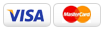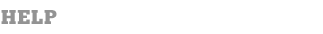
| Order & Shipping Status | |
| General Shipping and Delivery Policy | |
| Never Late Printing offers Free Las Vegas Delivery as a courtesy only. It should not be construed as part of any print contract nor expected to be received at a particular time. Never Late Printing will provide an estimated time for delivery and reserves the right to refuse delivery to any location. Never Late Printing does not deliver to a residence or outside of their designated perimeter of businesses. Client's responsible for confirming whether the delivery location is a qualified delivery location. Deliveries are made to Hotel Guests and will often be made to a contact person in front of the Convention Venue. Deliveries are NOT made to booths, meeting rooms, or to any location not readily available from the Delivery Truck. The Delivery person is not expected to wait or repeat deliveries when the designated party as agreed is not available. A Delivery Fee may apply if there are repeated delivery tries, split deliveries, or out of area delivery requests. The amount of the Delivery Fee is subject to change and the amount is at the discretion of Never Late Printing. If a Delivery is made per direction of the Client and the Delivery is lost, misplaced, damaged, or stolen. It is NOT the responsibility of Never Late Printing to reprint, replace, or refund the product. If the delivery is not received by the Client, Shipment is delayed, or Product is damaged in the mail, it is not the responsibility of Never Late Printing to reprint, replace, or refund the product. All associated expense and the risk is solely the responsibility of the client. |
|
| Has my order shipped? | |
| Click the "My Account" link at the top right-hand side of our site. Then, under "My Orders," click on "Review orders/track packages" and select the order you want. The status will be displayed in the Order Details window. | |
| How do I change quantities or cancel an item in my order? | |
| Click the "My Account / Order Status" link at the top right hand side of our site to view orders you have placed. Then click the "Change quantities / cancel orders" link to find and edit your order. Please note that once an order has begun processing or has shipped, the order is no longer editable. | |
| How do I track my order? | |
| Click the "My Account" link at the top right-hand side of our site. Then, under "My Orders," click on "Review orders/track packages" and select the order you want. The shipping method and tracking number will be displayed in the Order Status window. You can then use this information to track the package on the shipping company's web site. | |
| My order never arrived. | |
| Click the "My Account" link at the top right-hand side of our site. Then, under "My Orders," click on "Review orders/track packages" and select the order you have not received. The status will be displayed in the Order Details window. Be sure that all of the items in your order have already shipped. If your order displays your Package Tracking Numbers, check with the shipping company to confirm that your packages were delivered. If your packages each show a status of "delivered," please contact customer service for assistance. | |
| An item is missing from my shipment. | |
| Click the "My Account / Order Status" link at the top right hand side of our site to track your order status. Be sure that all of the items in your order have shipped already. If you order displays your Package Tracking Numbers, check with the shipper to confirm that your packages were delivered. If your packages each show a status of "delivered", please contact customer service for assistance. | |
| My product is missing parts. | |
| Click the "My Account / Order Status" link at the top right hand side of our site to track your order status. Be sure that all of the items in your order have shipped already. If you order displays your Package Tracking Numbers, check with the shipper to confirm that your packages were delivered. If your packages each show a status of "delivered", please contact customer service for assistance. | |